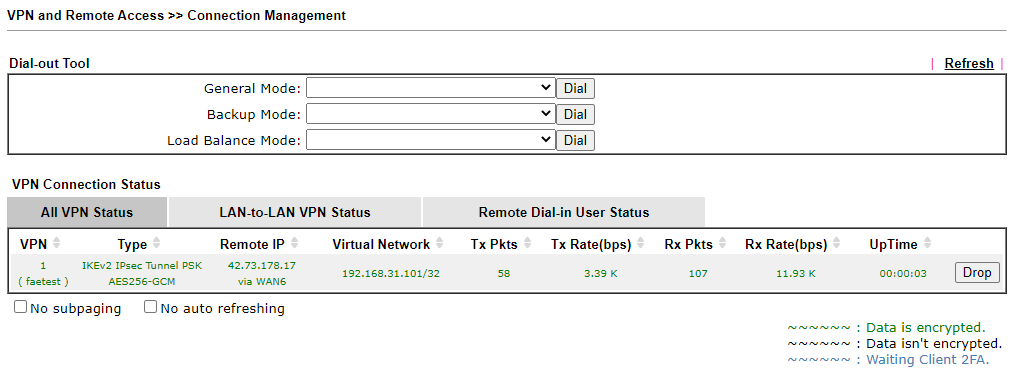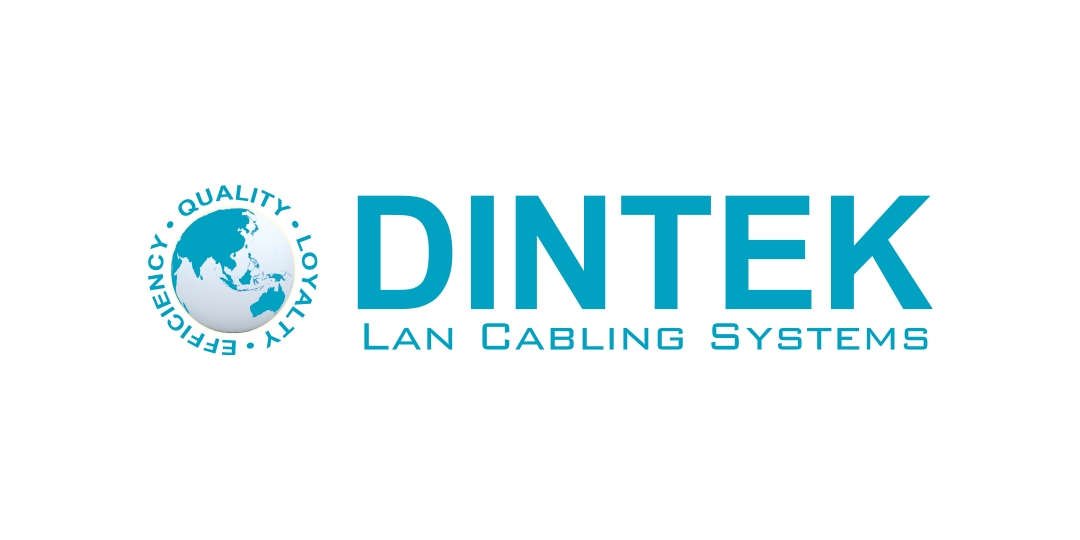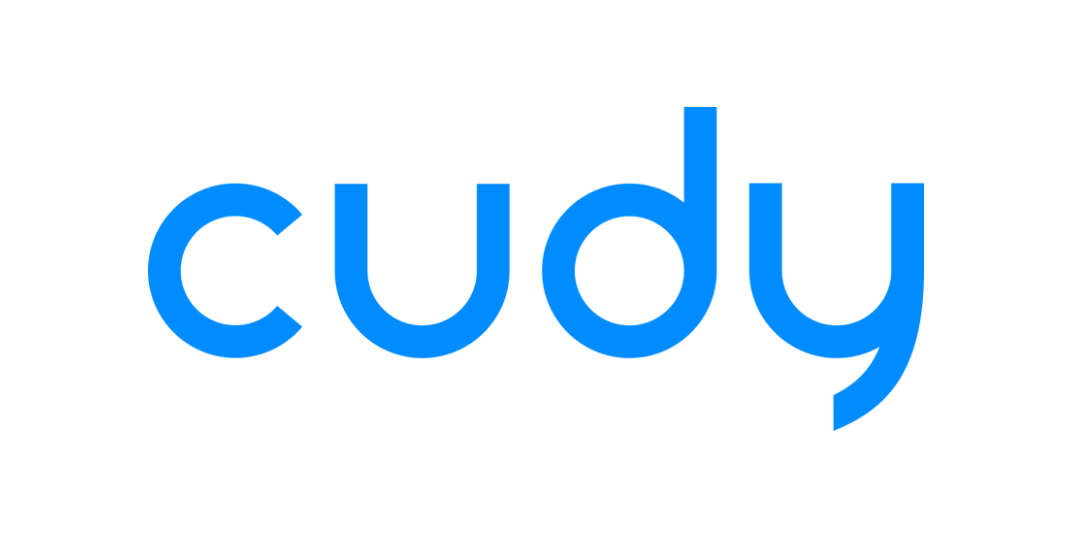Kể từ Android 12, Google khuyến nghị sử dụng IKEv2 làm giao thức VPN. Các giao thức VPN cũ như PPTP và L2TP có thể bị coi là không an toàn và thậm chí bị loại bỏ trên một số thiết bị chạy nền tảng Android.
Bài viết này hướng dẫn cách kết nối VPN IKEv2 từ thiết bị Android đến Vigor Router. Trong ví dụ này, chúng tôi sử dụng Vigor3910 và Samsung S20 (Android 12).
A. Cấu hình VPN Server trên router
1. Vào VPN and Remote Access >> Remote Access Control. Kiểm tra trạng thái kích hoạt Enable IPSec VPN Service.
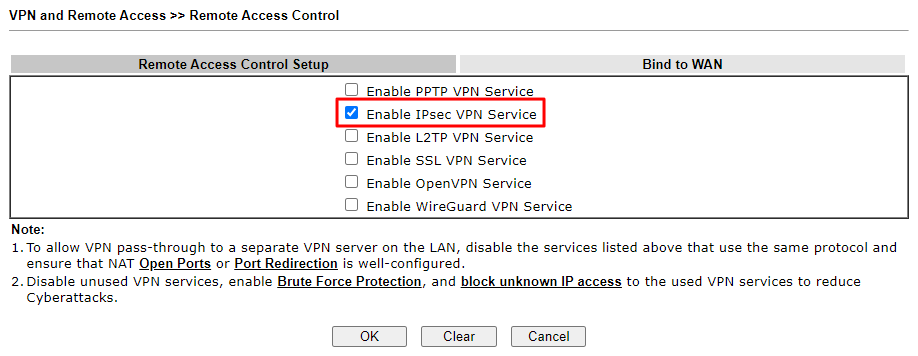
2. Vào VPN and Remote Access >> Remote Dial-in User. Cấu hình thông tin như bên dưới>> nhấn OK lưu cấu hình
a. check Enable this account.
b. Username: đặt tên profile. Tên này sẽ hiển hiện trong VPN Connection Status để phân biệt với các profile vpn khác
c. Allow Dial-In Type : Check chọn IKEv1/IKEv2
d. Check Specify Remote Node và điền Peer ID
e. Pre-shared key: đặt the pre-shared key cho profile VPN
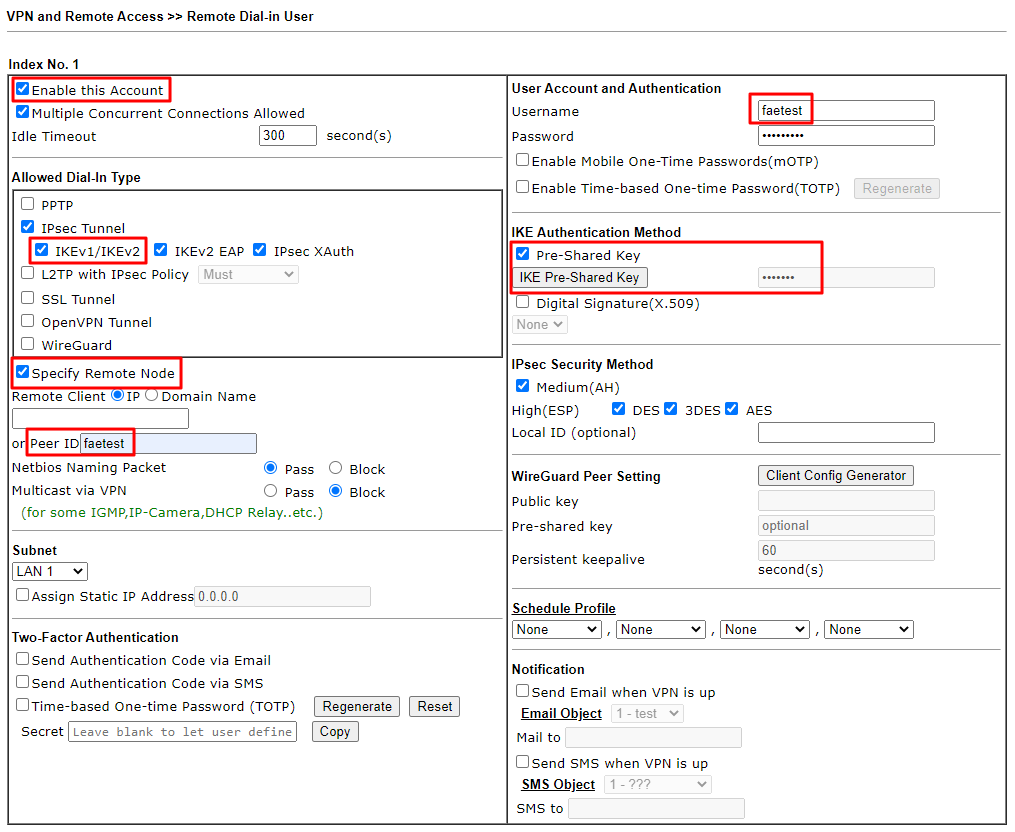
B. VPN Client Setup
1. Vào Settings >> Connections >> More connection settings >> VPN. Thêm VPN profile. Cấu fhinh thông tin cần tiết như bến dưới và lưu profile
a. Name: Đặt tên profile
b. Chọn IKEv2/IPSec PSK.
c. Server address: Điền IP WAN router server hoặc tên miền đông
d. IPSec identifier : Điền Peer ID đã đặt trên VPN profile.
e. pre-shared key: điền pre-shared key đã cấu hình VPN profile
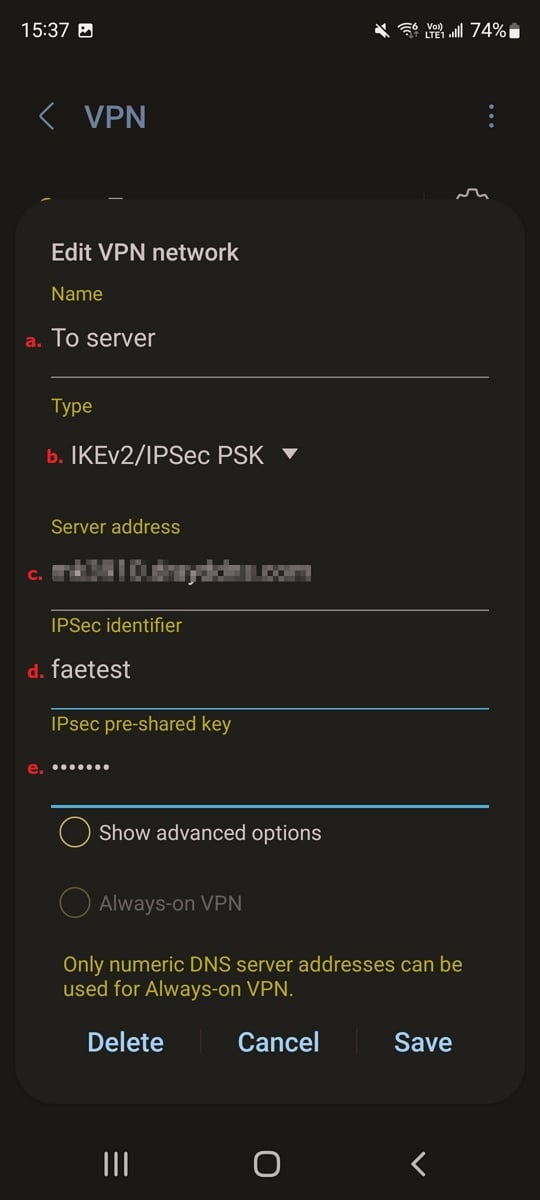
2. Nhấn vào VPN profile đã tạo ở bước 1. Nhấn Connect để kết nối VPN.
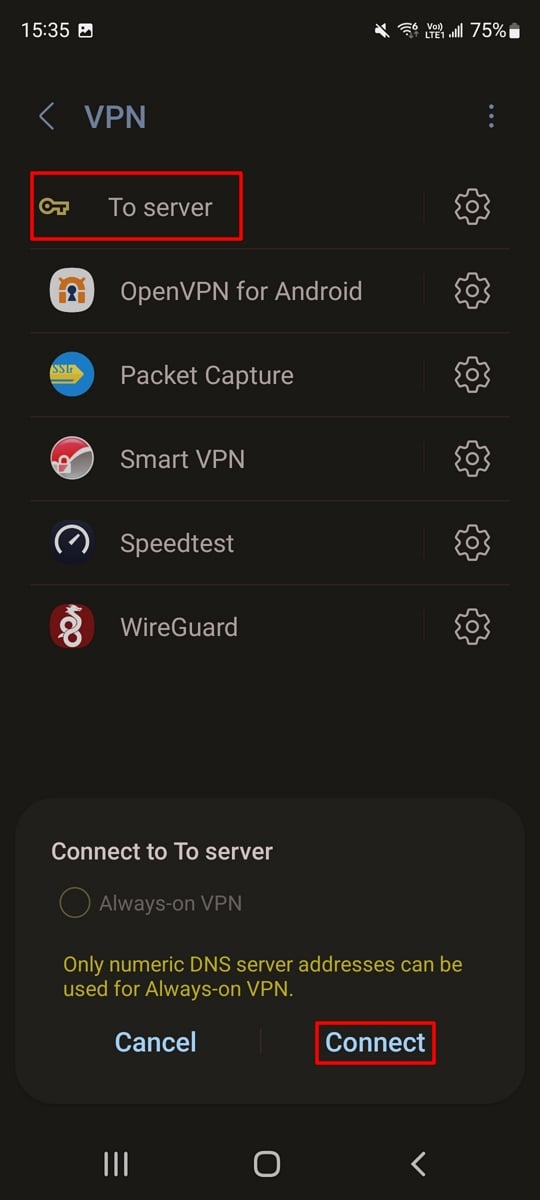
Khi kênh VPN đã kết nối thành công, chúng ta có thể thấy client vpn trong VPN and Remote Access >> Connection Management