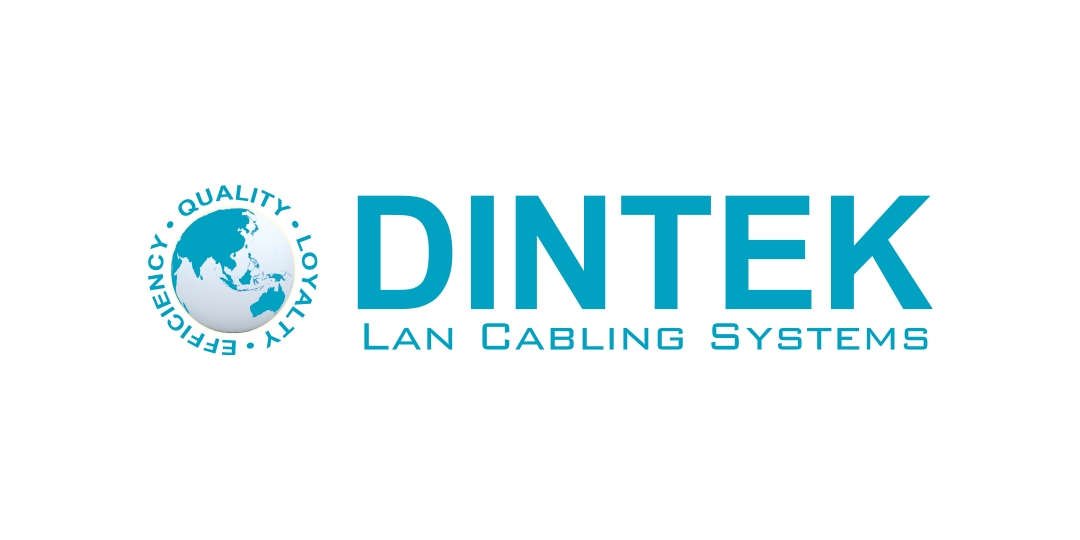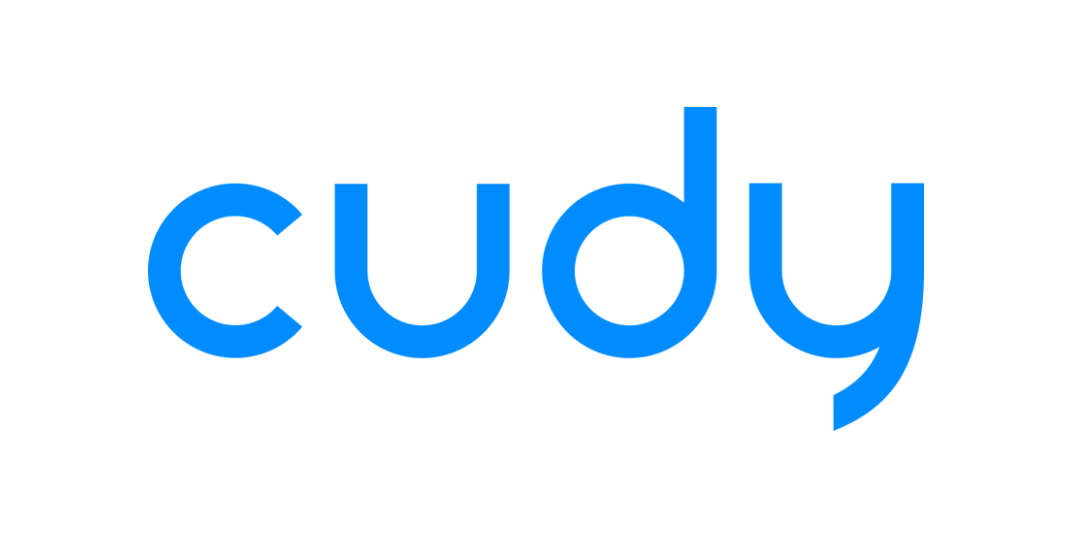- Trên router
1. vào VPN and Remote Access >> IPsec General Setup,
- Certificate: chọn "None"
- Điền password IPsec XAuth 2 lần tại XAuth User Pre-Shared Key
- IPSec Security: Chọn Basic
- Nhấn OK
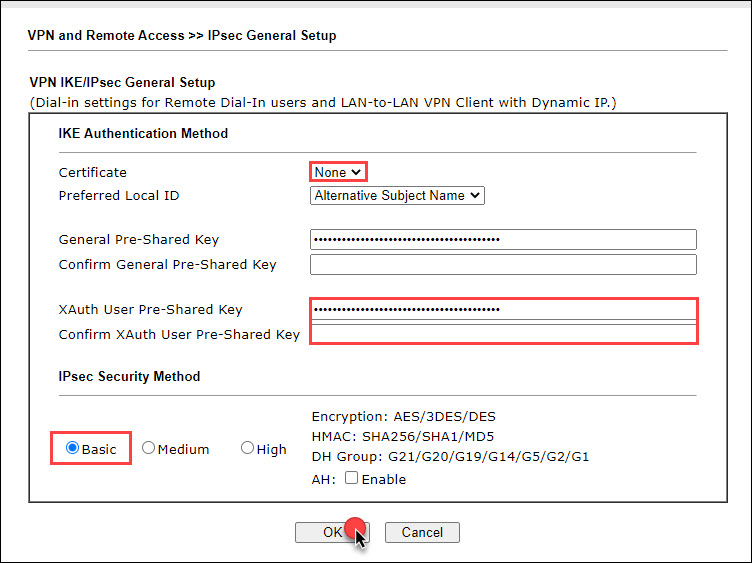
2. Vào VPN and Remote Access >> Remote Dial-in User, Chọn Index bất kì
- Check Enable this account
- Điền Username và Password VPN
- Allowed Dial-In Type, chọn IPsec, check IPsec XAuth
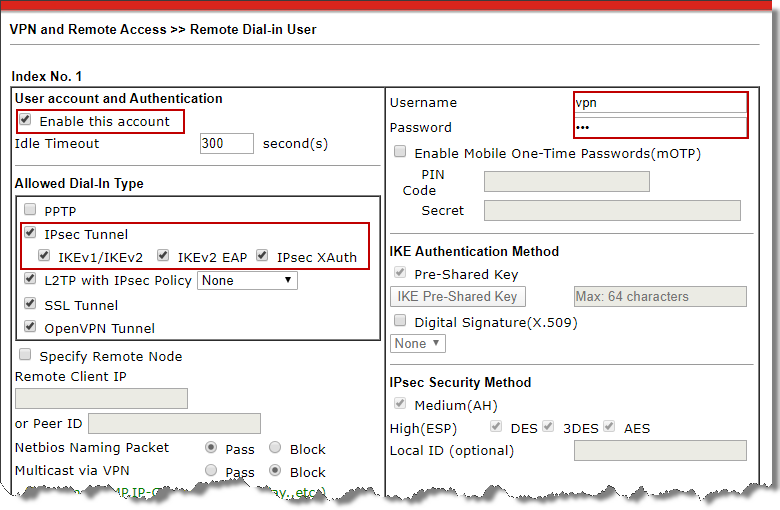
B. Trên thiết bị MAC OS
1. Vào System Preferences >> Network và nhấn '+',
- Interface: chọn "VPN"
- VPN Type chọn "Cisco IPsec"
- Service Name: Đặt tên profile
- Nhấn Create
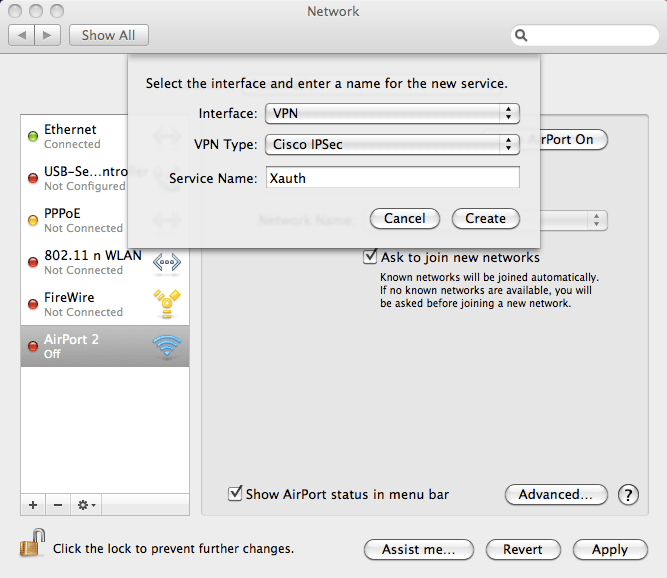
2. Điền IP WAN hoặc tên miền vigor router trong mục Server Address, sau đó điền Account Name và Password VPN đã khai báo trên router
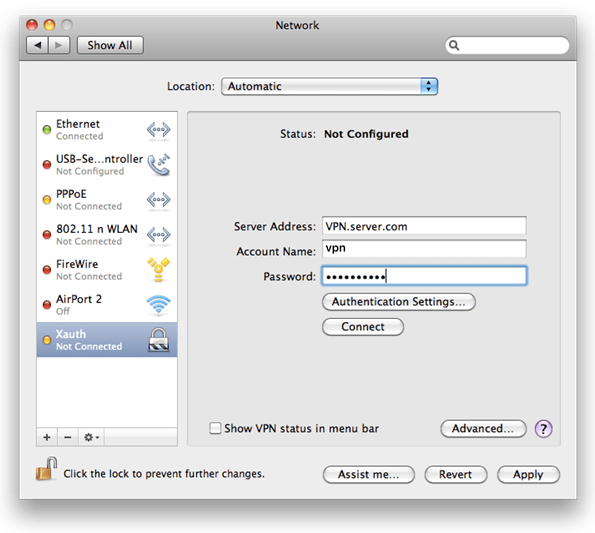
3. nhấn Authentication Settings and điền Pre-shared Key trong Shared Secret. Nhấn OK.
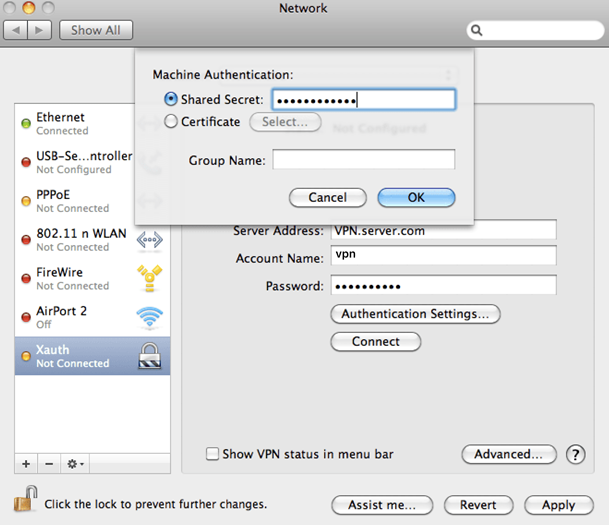
4. nhấn Connect thực hiện kết nối VPN
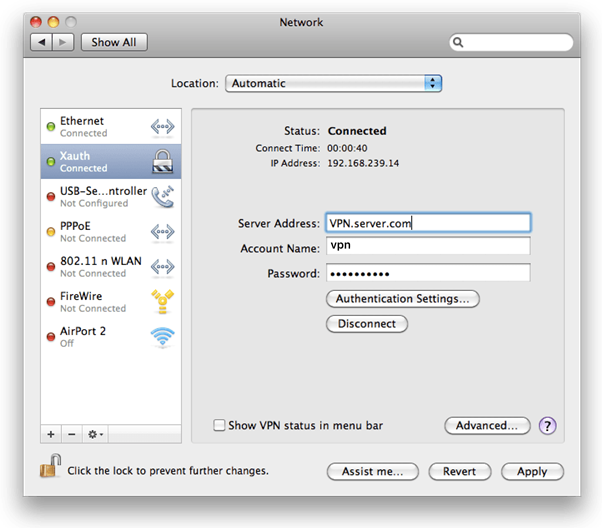
Hãy liên lạc với chúng tôi để được hỗ trợ:
Văn phòng TPHCM: (028) 3925 3789
Chi nhánh miền Bắc: (024) 3781 5089
Chi nhánh miền Trung: (0236) 367 9515
Hotline Hỗ Trợ Kỹ Thuật: 1900 633 641
Fanpage Hỗ Trợ Kỹ Thuật: facebook.com/AnPhat
Kênh youtube Hỗ Trợ Kỹ Thuật: AnPhatITOfficial