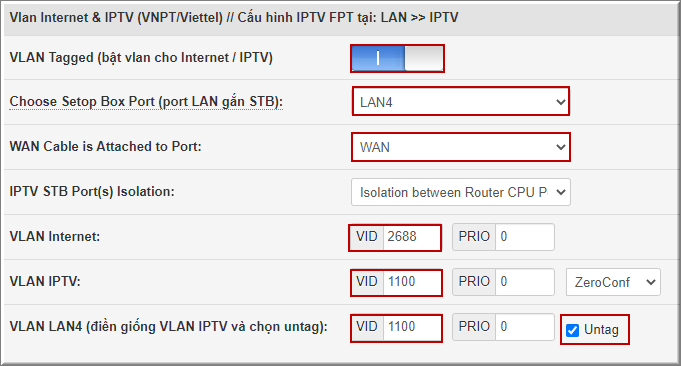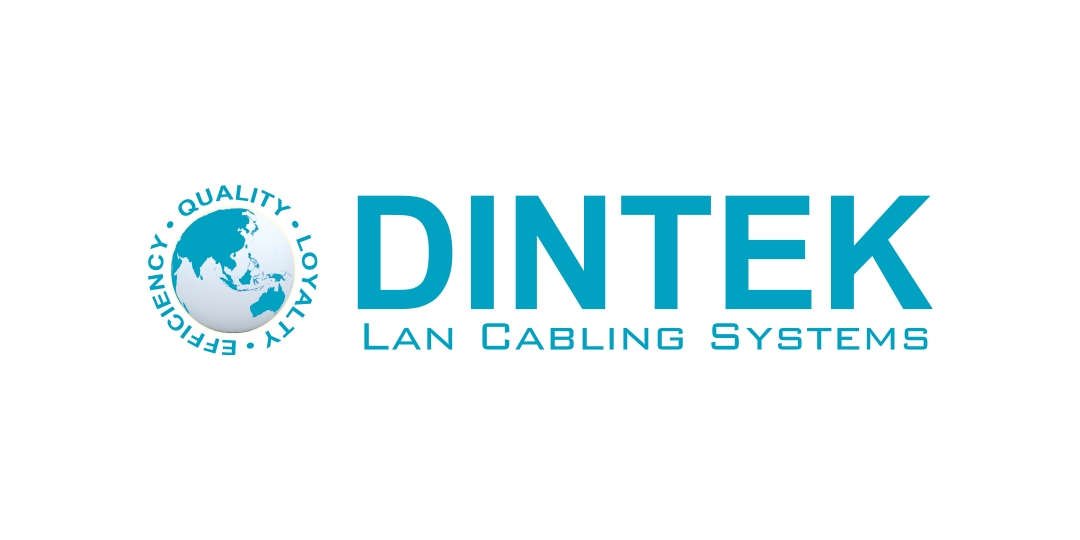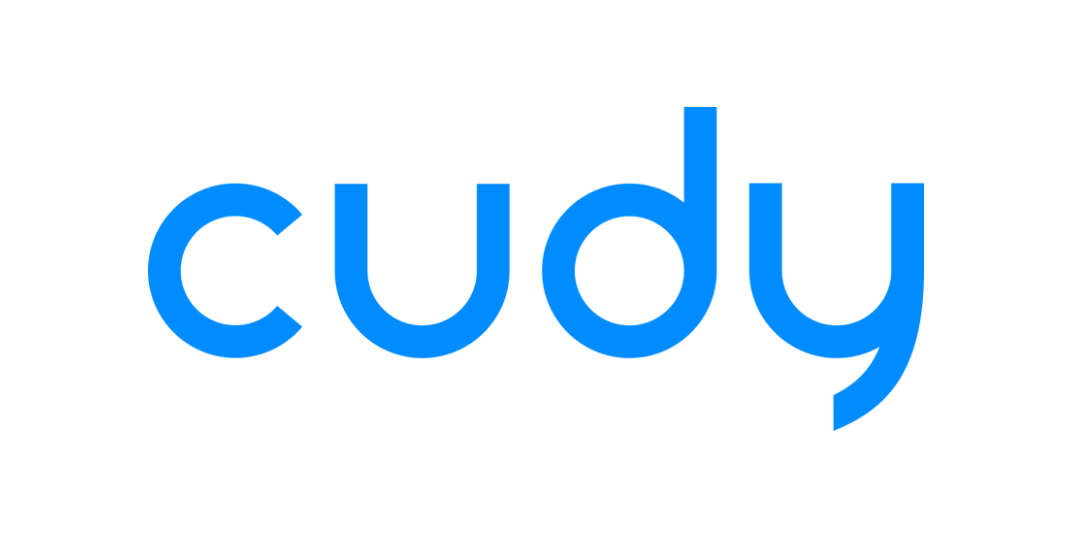Có 3 trường hợp như sau:
- TH1: Đường truyền internet không có VLAN
- TH2: Đường truyền Internet có VLAN
- TH3: đường truyền internet có VLAN và IPTV
- Mở trình duyệt web, đăng nhập router quản lí http://192.168.1.1 , username/ mật khẩu mặc định admin/admin
- Cấu hình Internet và IPTV
- TH1: Đường truyền internet không có VLAN
Vào Advanced Setting >> WAN
- WAN Connection Type: chọn PPPoE
- PPPoE Username/ PPPoE Password: điền thông tin username/password đường truyền internet
- MTU: điền 1480
- Nhấn Apply
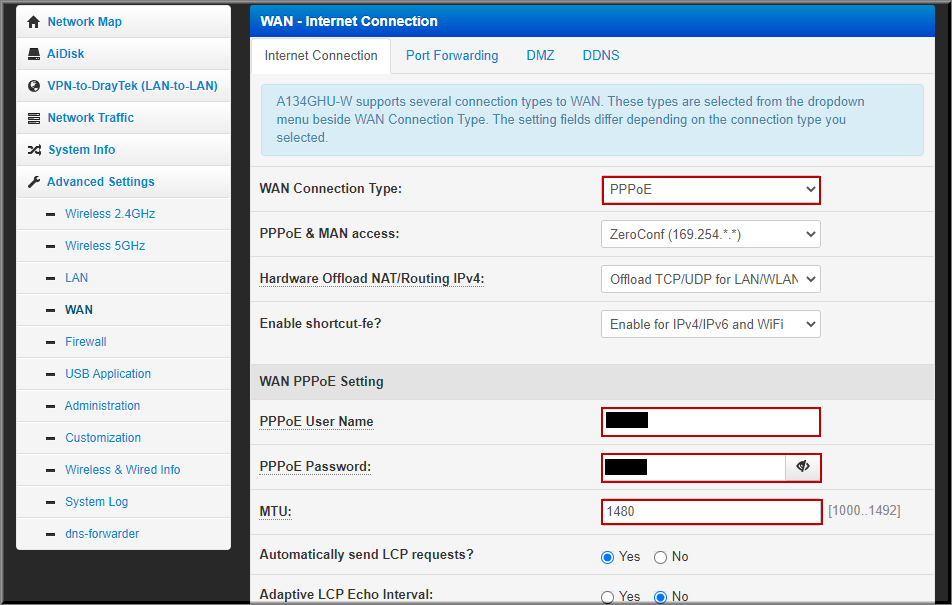
- TH2: Đường truyền Internet có VLAN
Vào Advanced Setting >> WAN
- WAN Connection Type: chọn PPPoE
- PPPoE Username/ PPPoE Password: điền thông tin username/password đường truyền internet
- MTU: điền 1480
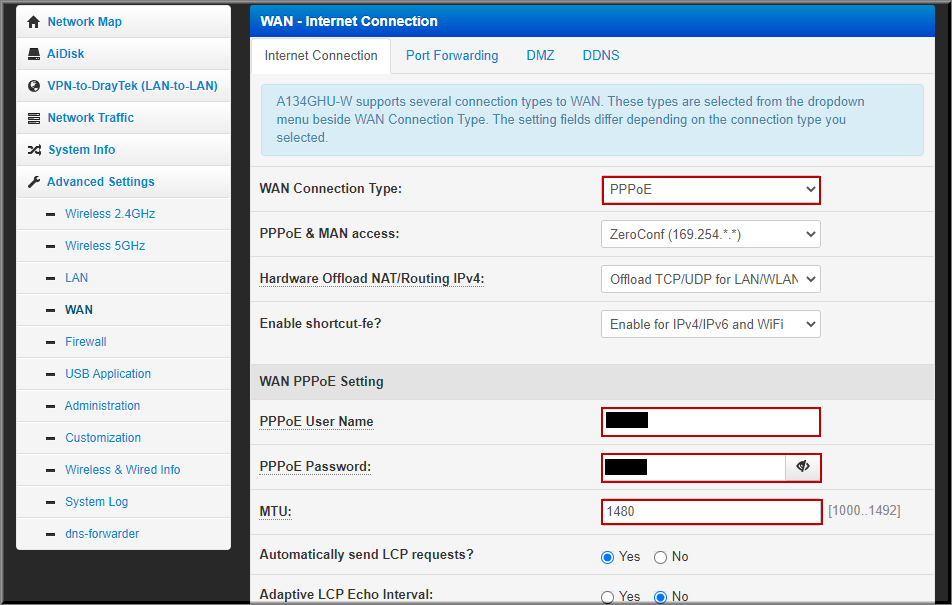
- VLAN tagged: chọn on
- VLAN Internet: điền VLAN internet nhà mạng cung cấp (ví dụ 2688)
- Nhấn Apply
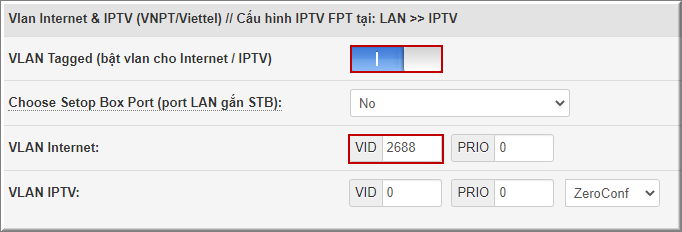
- TH3 đường truyền internet có VLAN và IPTV
Vào Advanced Setting >> WAN
- WAN Connection Type: chọn PPPoE
- PPPoE Username/ PPPoE Password: điền thông tin username/password đường truyền internet
- MTU: điền 1480
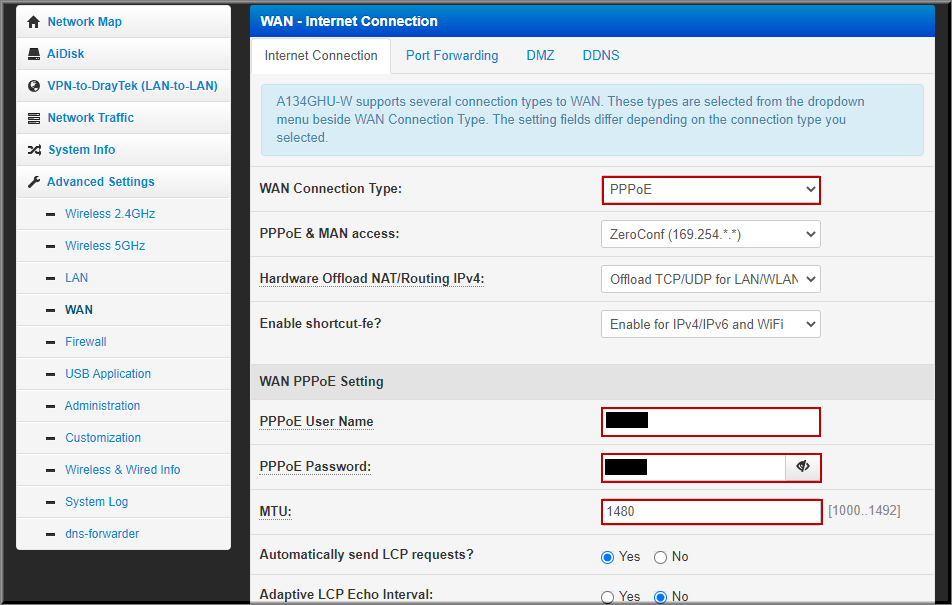
- VLAN tagged: chọn on
- Choose Setop box port: chọn port sẽ nối trực tiếp với setop box (ví vụ port LAN4) .
- VLAN Internet: điền VLAN internet nhà mạng cung cấp (ví dụ 2688)
- VLAN IPTV: điền VLAN IPTV (ví dụ 1100)
- VLAN LAN4: điền VLAN IPTV (ví dụ 1100) >> check untag
- Nhấn Apply