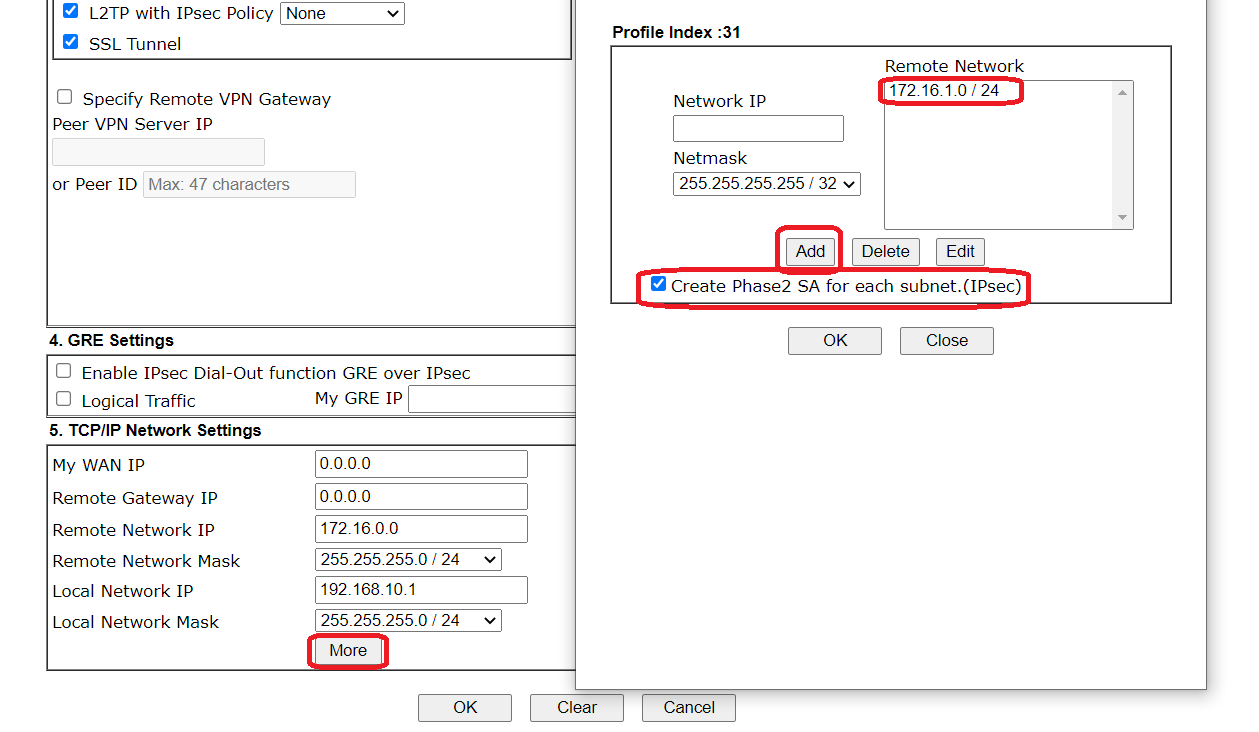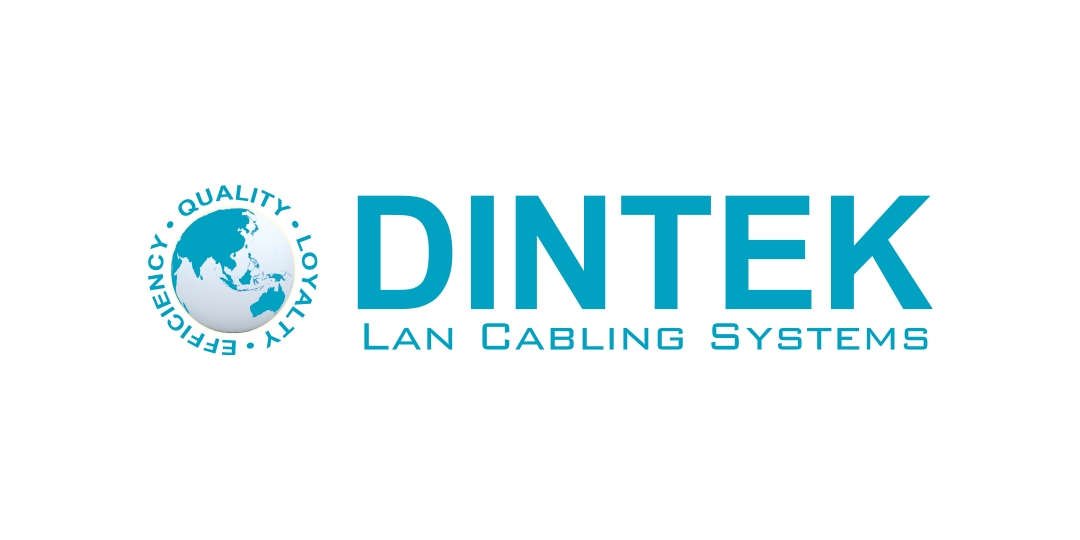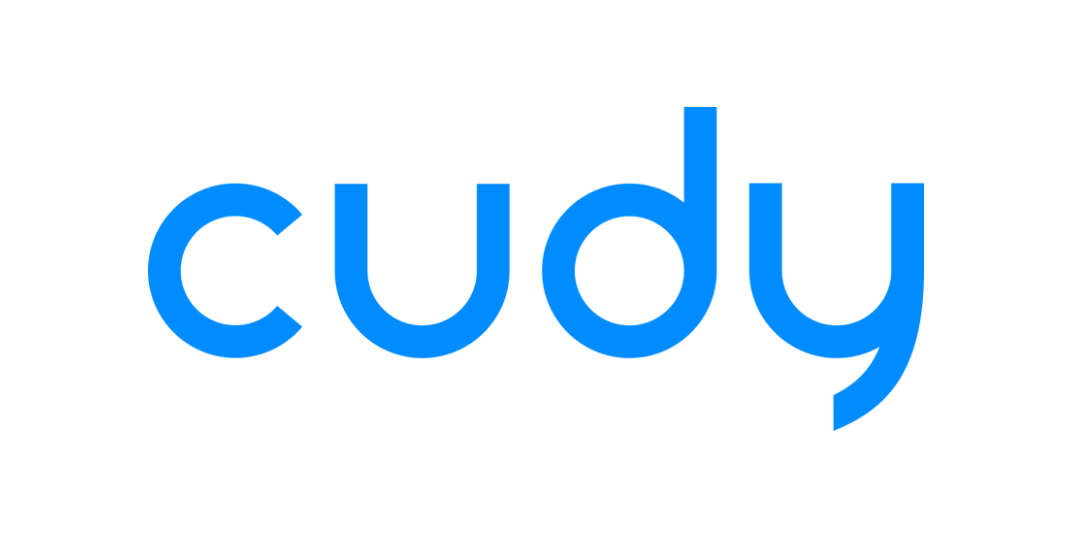Bài viết dưới đây giới thiệu cách sử dụng tính năng IPsec Multiple SA để truy cập nhiều lớp mạng đầu xa (Remote Network subnets) qua kênh VPN. Khi sử dụng tính năng này, Với mỗi cặp local- remote network, router sẽ tạo kênh vpn tương ứng
IPsec multiple Phase SA được áp dụng để kết nối đến thiết bị VPN đầu xa có nhiều lớp mạng (không phải Draytek).
Đối với các dòng sản phẩm cũ hơn, chỉ có 1 lớp mạng Local Netword có thể được sử dụng.
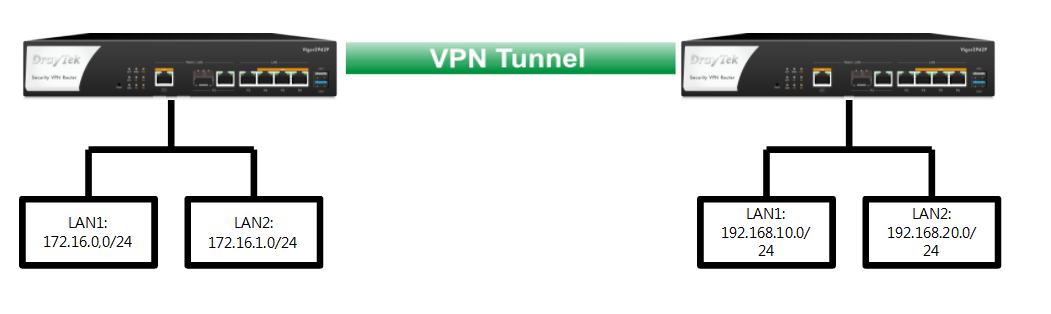
A. Cấu hình Router làm VPN server
1. Kiểm tra kích hoạt giao thức VPN, Vào VPN and remote access >> Remote Access Control, check giao thức VPN cần sử dụng (IPsec)>> nhấn OK. Reboot thiết bị nếu được yêu cầu.
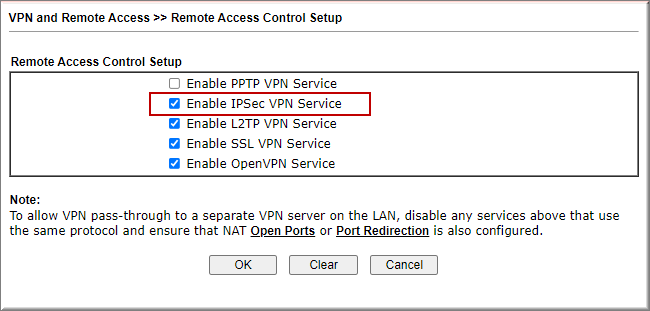
2. Vào VPN and Remote Access >> IPsec General Setup >> Điền key IPSec tại General Pre-Shared Key.
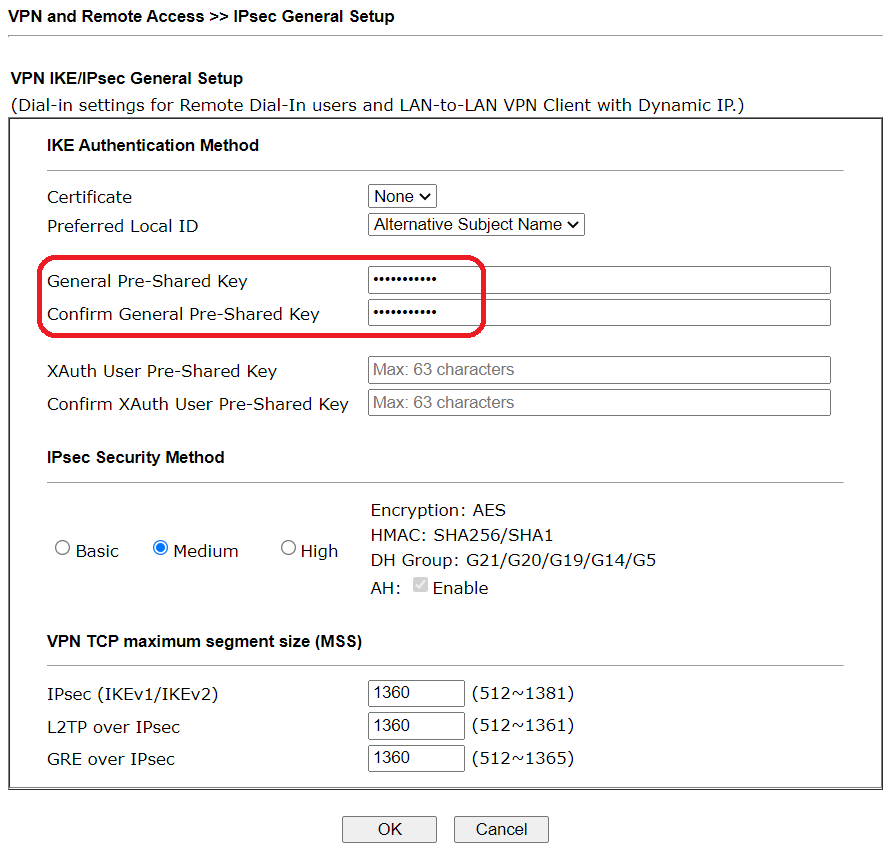
3. Vào VPN and Remote Access >> LAN to LAN, Nhấn Index bất kì tạo profile VPN
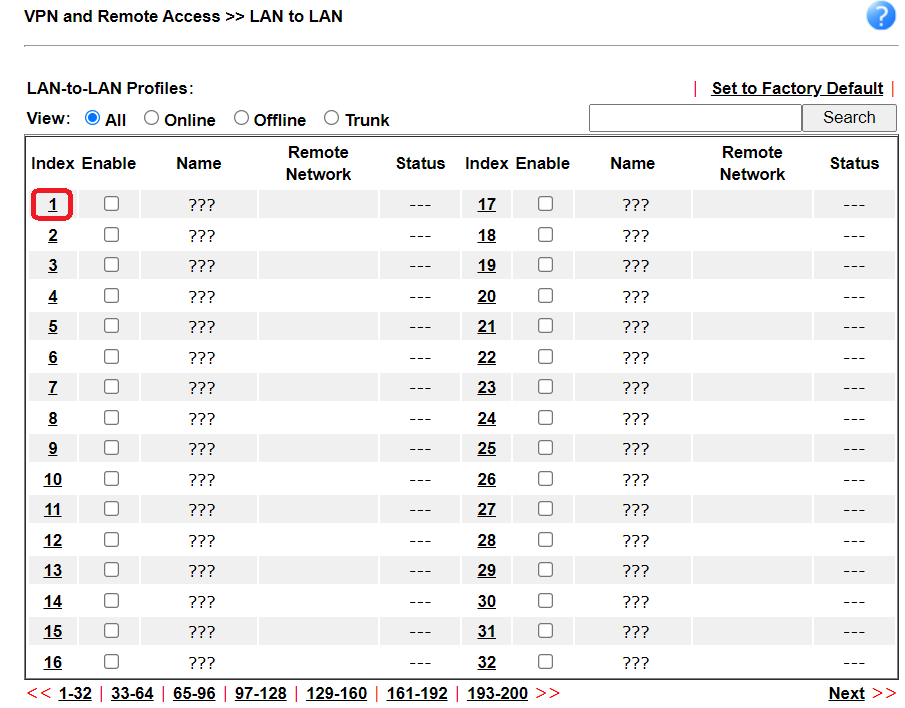 4. Cấu hình Profile IPsec VPN như sau
4. Cấu hình Profile IPsec VPN như sau
- check Enable this profile và điền Tên Profile tại Profile Name
- Chọn Dial-In.
- Allowed VPN Type chọn IPsec Tunnel
- Remote Network IP Điền lớp mạng đầu xa
- Nhấn More Remote Subnet.
- Check Create Phase2 SA for each subnet (IPSec).
- Điền Local Network và Remote Network, >> nhấn Add.
- Nhấn OK
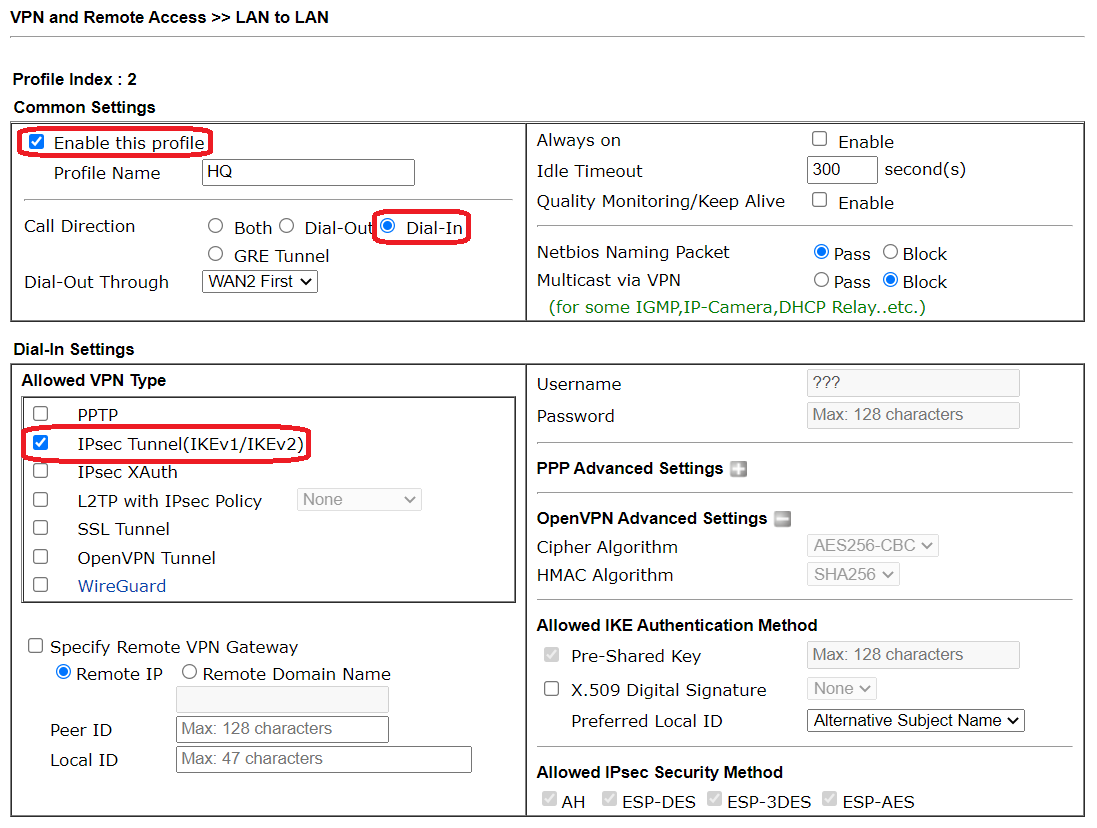
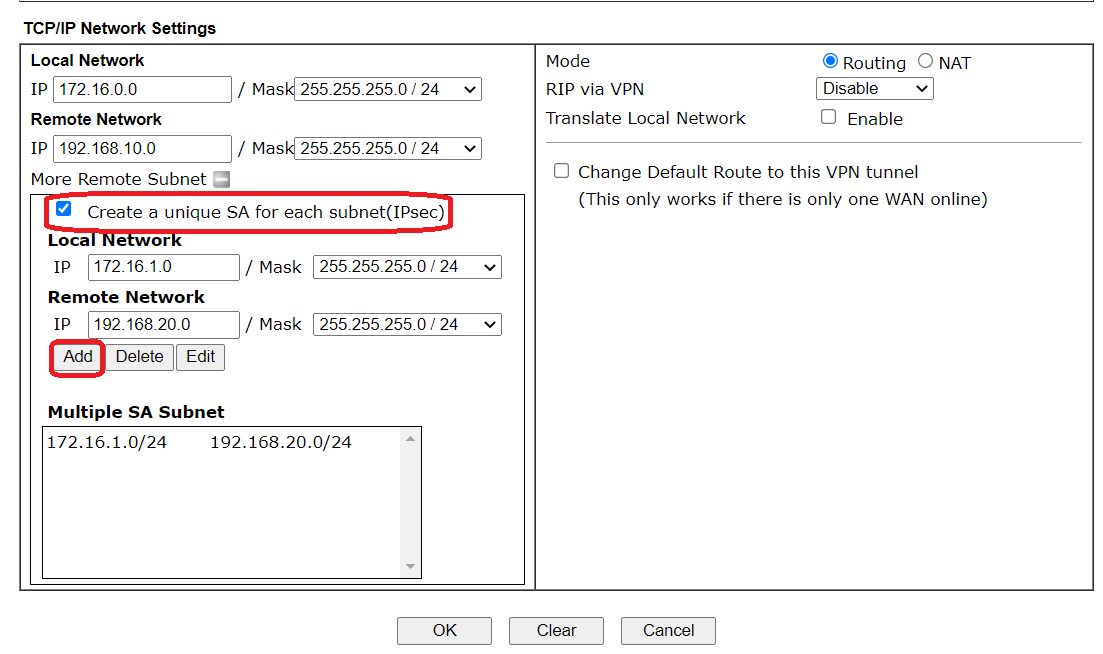
B. Cấu hình Router làm VPN client
1. Kiểm tra kích hoạt giao thức VPN, Vào VPN and remote access >> Remote Access Control, check giao thức VPN cần sử dụng (IPsec)>> nhấn OK. Reboot thiết bị nếu được yêu cầu.
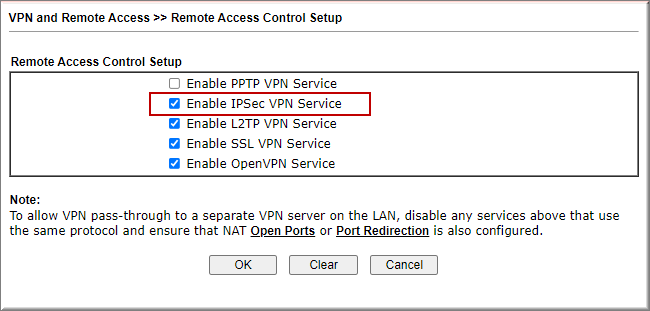
2. Vào VPN and Remote Access >> LAN to LAN, nhấn index bất kì tạo profile IPsec VPN
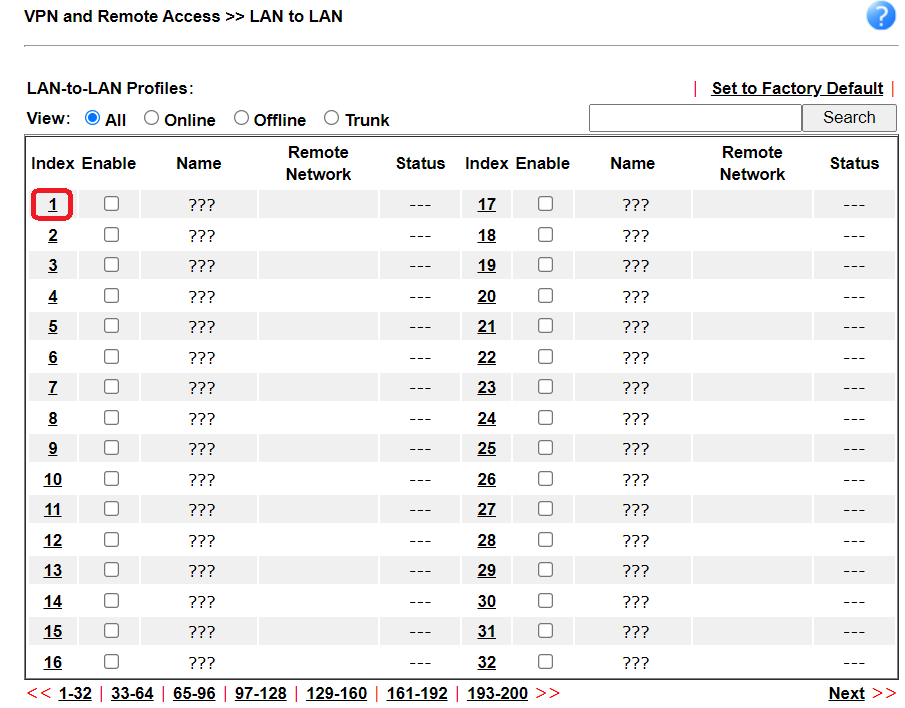
3. cấu hình Profile như sau
- check Enable this profile và đặt tên profile tại Profile Name
- Chọn Dial-Out.
- VPN Server Chọn "IPsec Tunnel"
- Server IP/Hostname điền IP tĩnh (nếu có) hoặc tên miền server đầu xa
- Pre-Shared Key điền key IPSec VPN
- Remote Network IP điền lớp mạng đầu xa
- Nhấn More Remote Subnet.
- Check Create Phase2 SA for each subnet (IPSec).
- Điền Local Network và Remote Network, >> nhấn Add.
- Nhấn OK
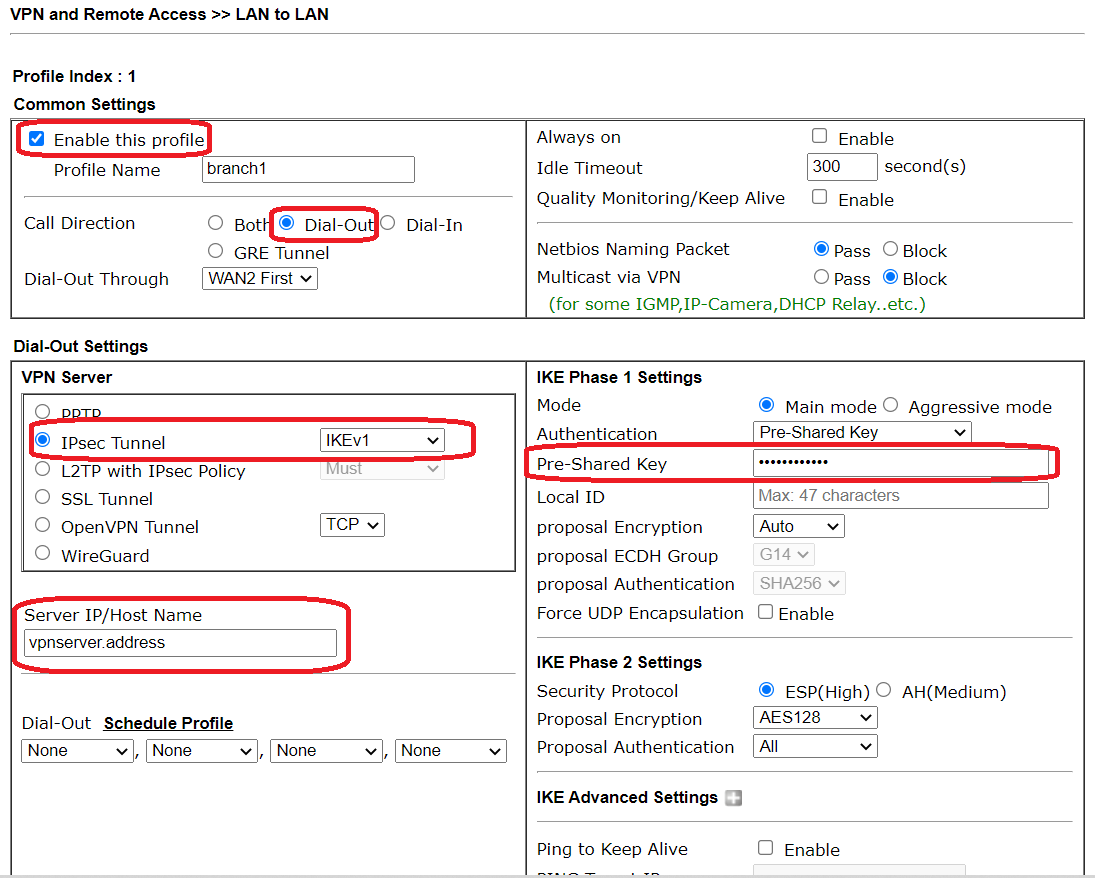
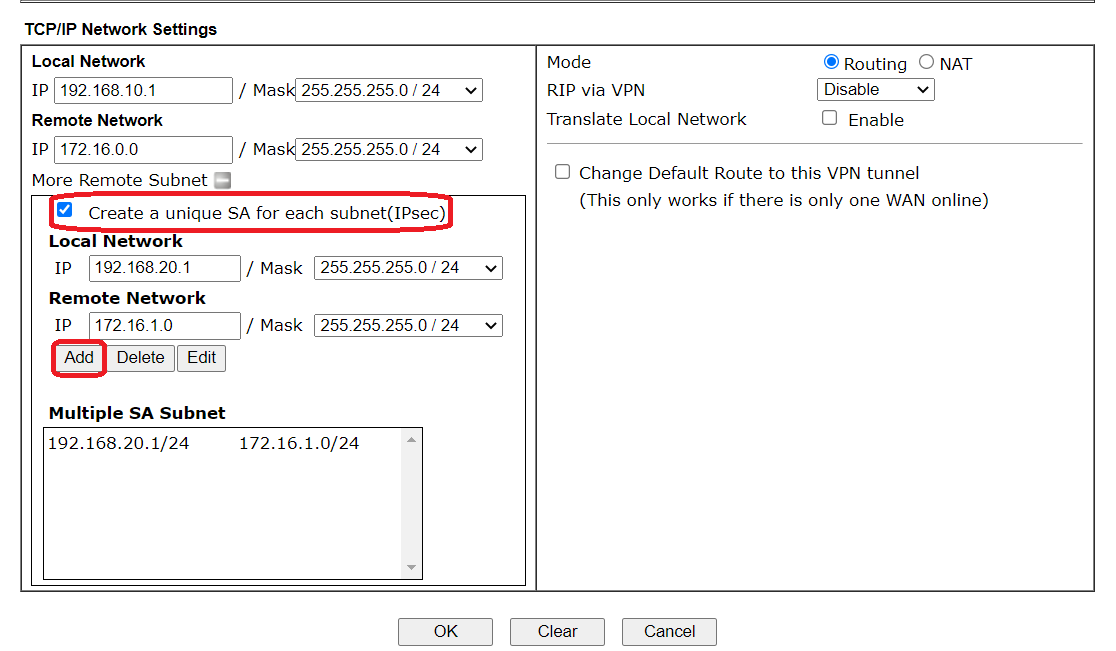
C. Kiểm tra kết nối
- Trên router VPN client
Vào VPN and Remote Access >> Connection Management , chọn Profile >> nhấn Dial
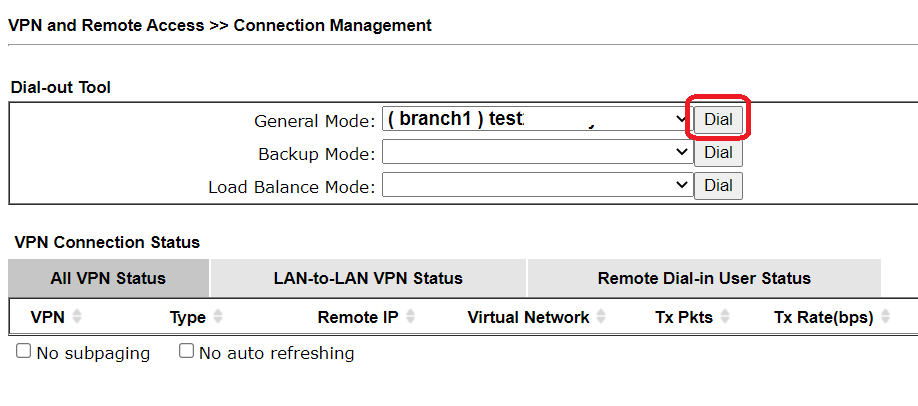
Chúng ta sẽ thấy 2 kết nối VPN được thành lập
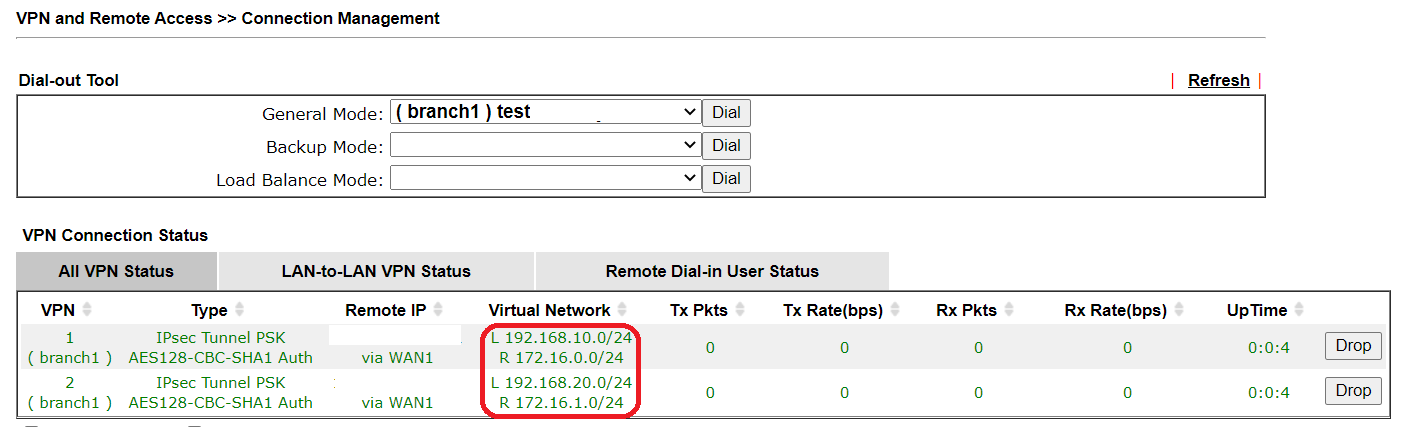
D. Lưu ý: Đối với model cũ,chỉ có 1 lớp mạng Local Netword có thể được sử dụng.