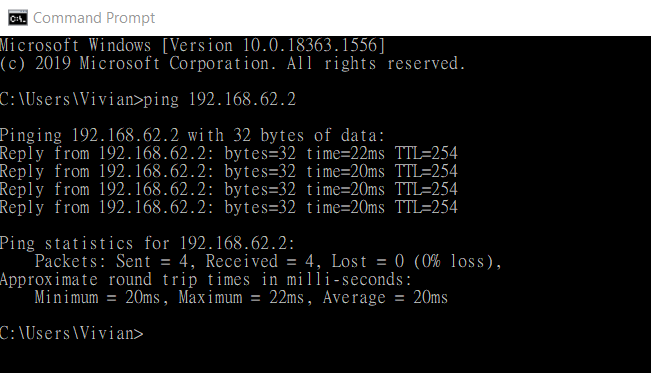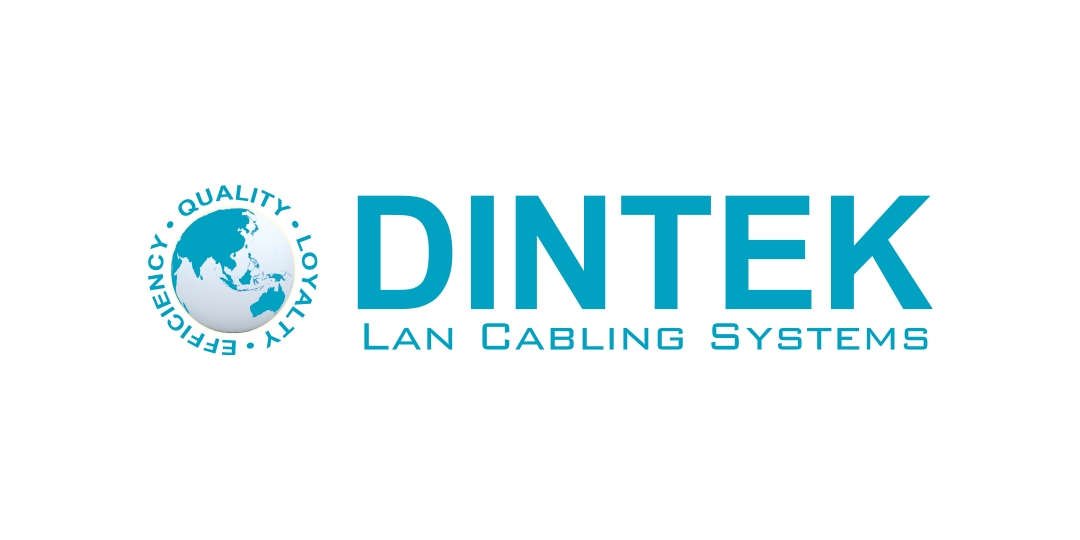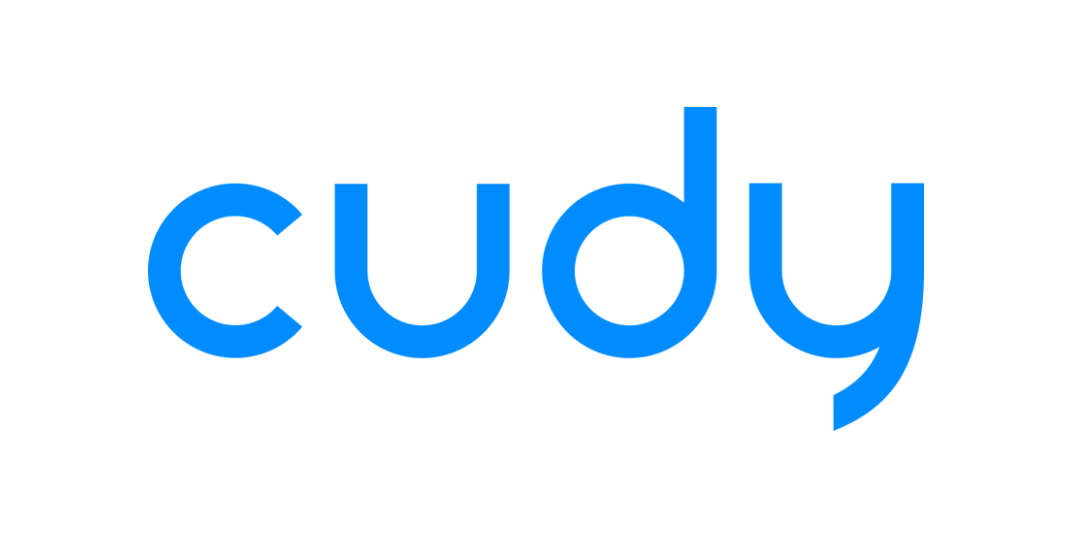(Áp dụng Vigor2927| Vigor2962| Vigor3910)
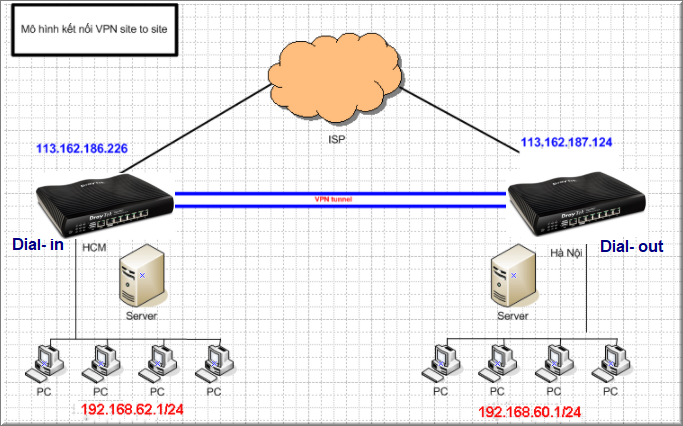
A. Trên Dial- in
1. Vào VPN and Remote Access >> Remote Access Control, kiểm tra Enable Wireguard VPN service đã được kích hoạt.
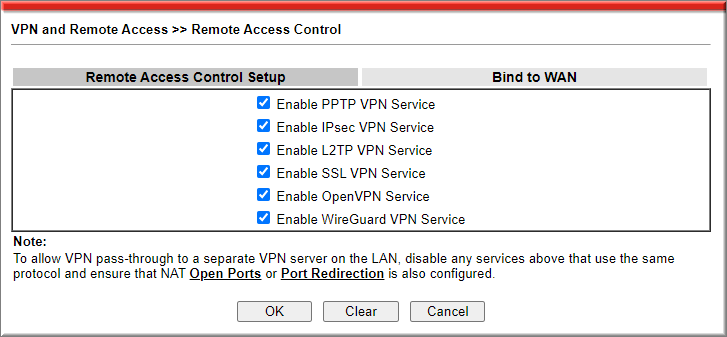
2. Vào VPN and Remote Access >> LAN to LAN, nhấn index bất kì.
Comment Settings
- Check Enable this profile
- Profile Name: Đặt tên Profile
- Chọn Dial-In
Dial-In Settings
- Allowed VPN Type chọn Wireguard
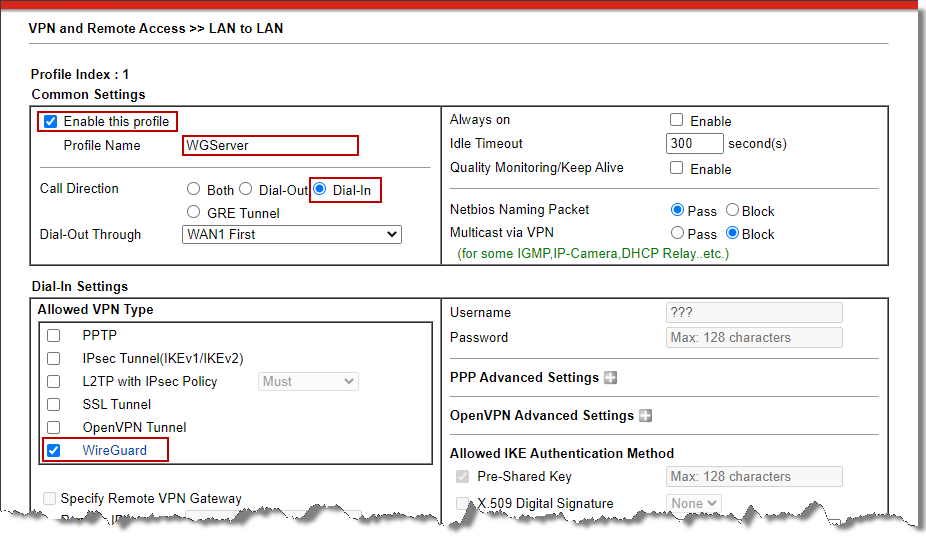
Hộp thoại cấu hình Wireguard xuất hiện
Tại Interface
- Nhấn Generate a Key Pair để tạo Private Key cho VPN server.
- Nhấn Copy the Public Key để sao chép Server Public Key, lưu lại để sử dụng khi cấu hình the WireGuard VPN trên Vigor Dial- out
Tại Peer
- Public Key: dán Client Public key (được khởi tạo trên profile VPN Client)
- Nhấn Generate để tạo Server Pre-Shared Key, sao chép Server Preshare key, lưu lại để sử dụng khi cấu hình the WireGuard VPN trên Vigor Dial- out. (key này phải là chuỗi ngẫu nhiên được khởi tạo khi nhấn nút Generate)
- Keepalive: để 60 seconds.
- Nhấn X để thoát khỏi hộp thoại WireGuard
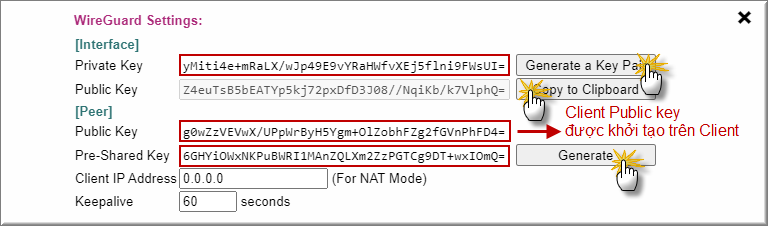
TCP/IP Network Settings
- Local Network: điền IP/subnet mask lớp mạng nội bộ server (ví dụ 192.168.62.1/24)
- Remote Network: điền IP/subnet mask lớp mạng Dial- out (ví dụ 192.168.60.1/24)
- Nhấn OK .
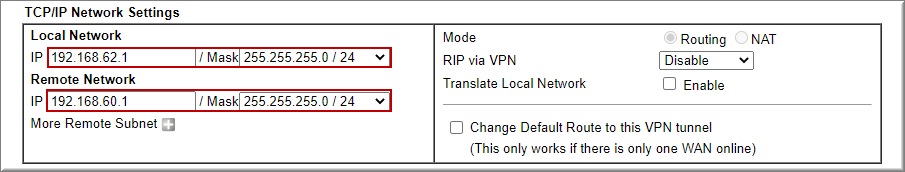
B. Trên Dial -out
1. Vào VPN and Remote Access >> Remote Access Control, kiểm tra Enable Wireguard VPN service đã được kích hoạt.
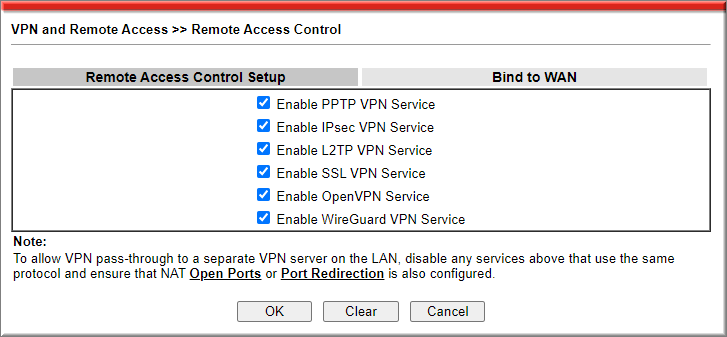
2. Vào VPN and Remote Access >> LAN to LAN, nhấn index bất kì.
Comment Settings
- Check Enable this profile
- Profile Name: Đặt tên Profile
- Chọn Dial-out
- Always on: check Enable
- Dial-Out Settings
- VPN Server Type: chọn Wireguard
- Server IP/ Host Name: điền IP WAN hoặc tên miền router
Tại Interface
- Private key: Nhấn Generate để tạo Client Private key
- Public Key: Nhấn Copy to Clipboard để sao chép Client Public Key. Lưu lại để khai báo khi thiết lập profile VPN server)
Tại Peer
- Public key: Điền Server Public key đã lưu được khi tạo profile trên router server
- Pre-Shared Key: điền Server Pre-shared key đã lưu được khi tạo profile trên router server
- Keepalive: để 60 giây.
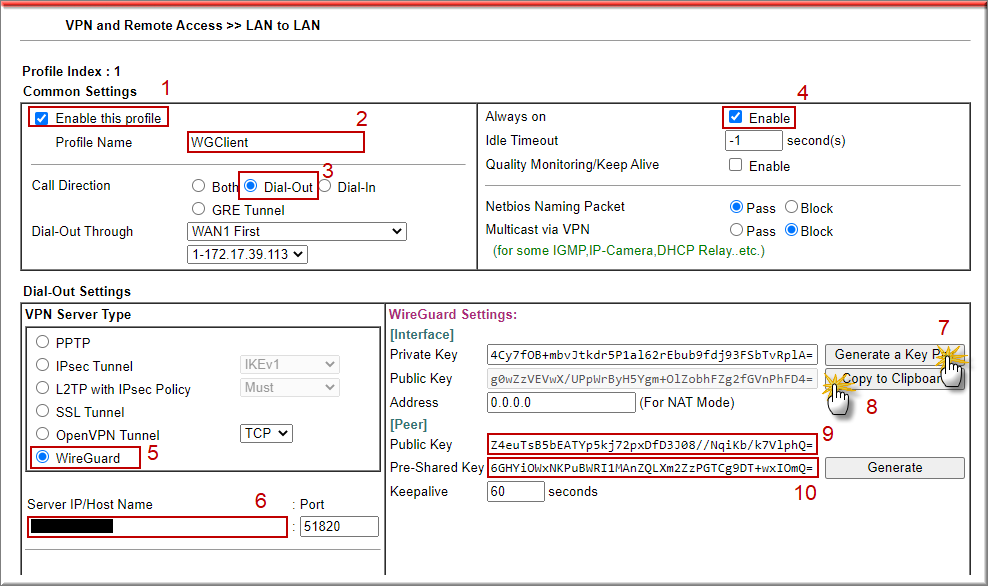 '
'
TCP/IP Network Settings
- Local Network: điền IP/subnet mask lớp mạng nội bộ dial-out (ví dụ 192.168.60.1/24)
- Remote Network: điền IP/subnet mask lớp mạng Server Dial-in (ví dụ 192.168.62.1/24)
- Mode Routing
- Nhấn OK
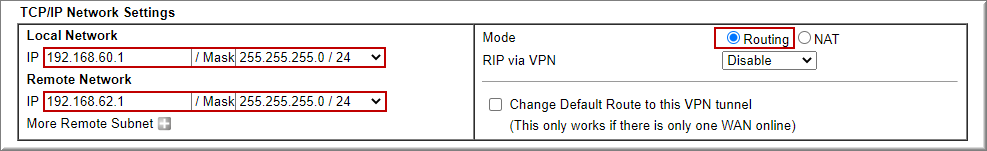
3. Vào VPN and Remote Access >> Connection Management, kiểm tra kết nối VPN
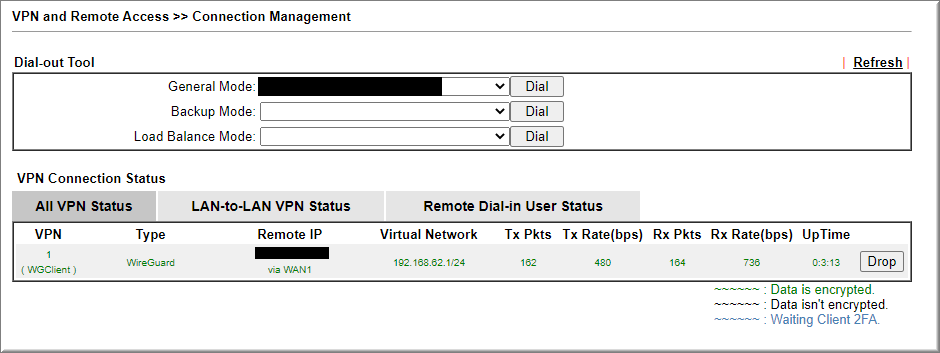
Ping thực tế, tại máy tính ở đầu Dial-out, ping IP lan đầu xa